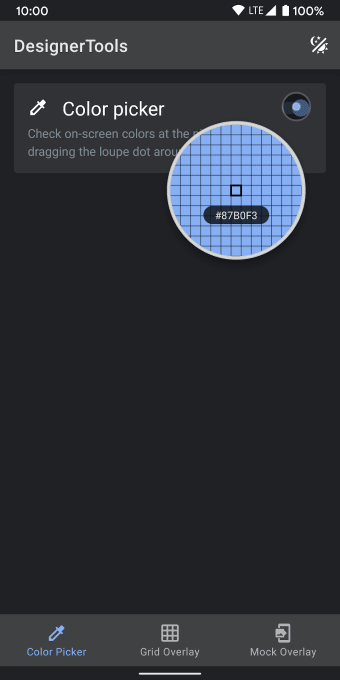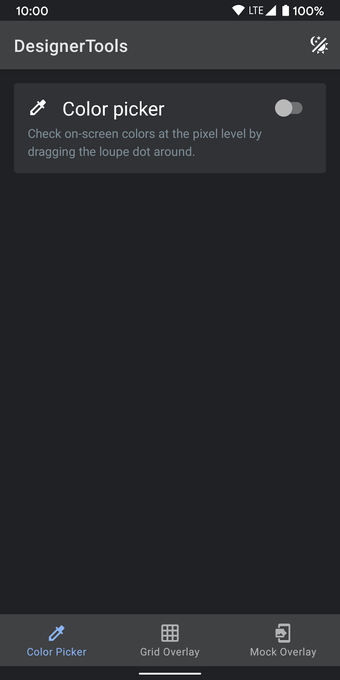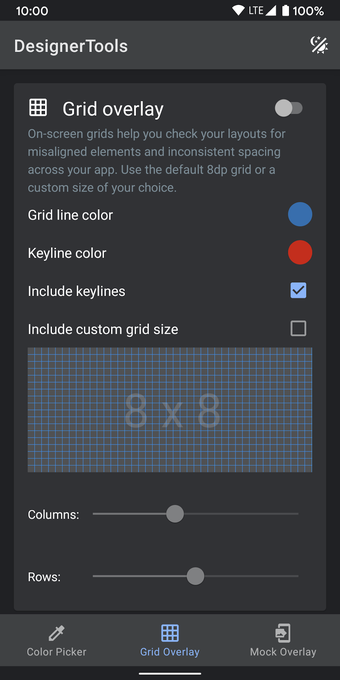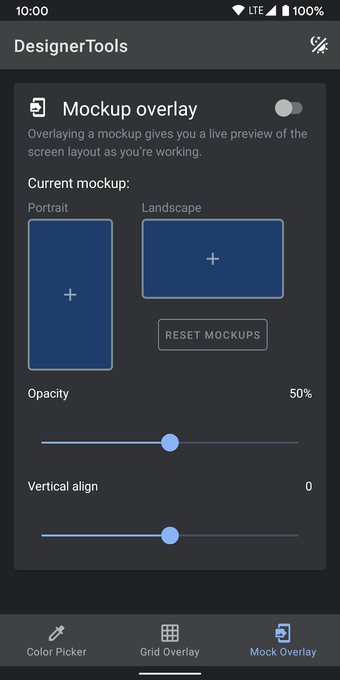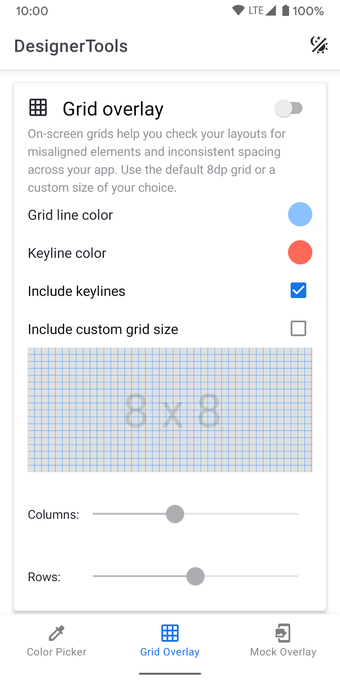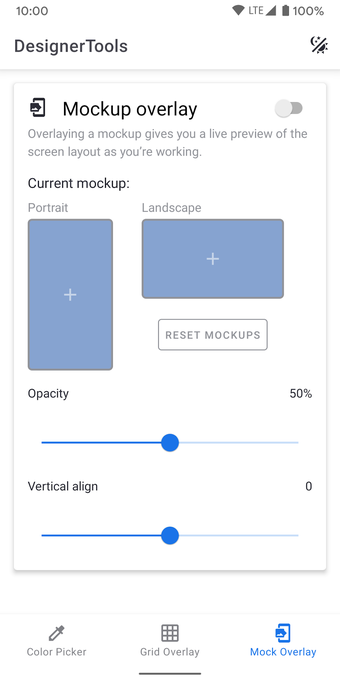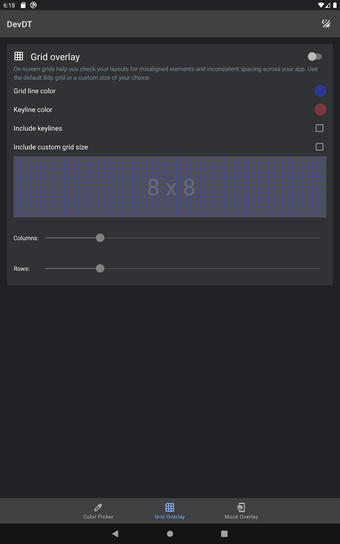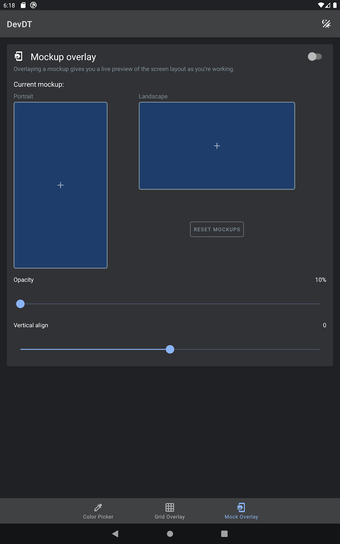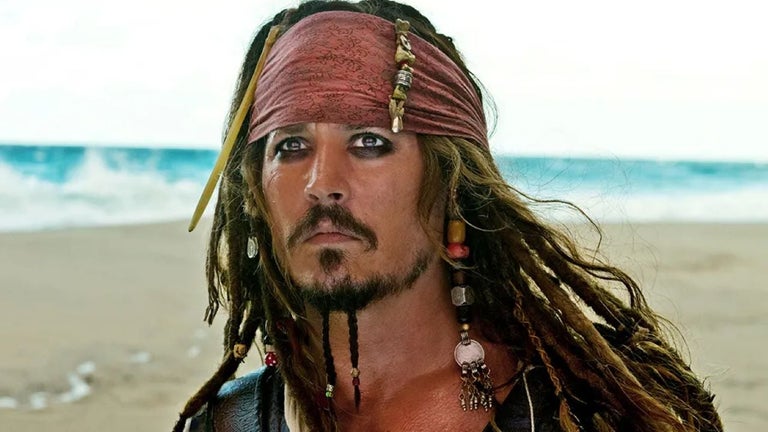Designer Tools: A Review
Designer Tools is an Android app that provides a suite of features to review and validate app specifications. The app is available for free and falls under the Utilities & Tools category. It offers a range of tools to check layouts for inconsistent spacing or misaligned elements, display mockup images over the app, and identity the hex codes of colors at the pixel level.
The app provides a grid overlay, which allows users to quickly toggle on-screen grids and customize the grid size, grid line and keyline colors. The mockup overlay feature is another useful tool that provides a high-fidelity opportunity to see how the design spec matches the developed user interface. Users can choose from portrait or landscape overlays and tune the opacity for an effective comparison. Additionally, the app offers a color picker tool that helps users to identify the hex codes of colors at the pixel level by dragging around a loupe magnifier.
One thing to note is that the app uses the AccessibilityService API to display a floating popup to enable multitasking. However, the developer has disclosed that no data is collected or shared using the AccessibilityService API. Overall, Designer Tools is a great app for designers and developers who want to ensure that their app specifications are accurate and consistent.